Generate 4o Image(GPT IMAG 1)
Create a new 4o Image(gpt image 1) generation task. Generated images are stored for 14 days, after which they expire.
Authorizations
All APIs require authentication via Bearer Token.
Get API Key:
- Visit API Key Management Page to get your API Key
Usage: Add to request header: Authorization: Bearer YOUR_API_KEY
Note:
- Keep your API Key secure and do not share it with others
- If you suspect your API Key has been compromised, reset it immediately in the management page
Body
(Required) Aspect ratio of the generated image. Must be one of the listed values.
1:1, 3:2, 2:3 "1:1"
(Optional) Text prompt that conveys the creative idea you want the 4o model to render. Required if neither filesUrl nor fileUrl is supplied. At least one of prompt or filesUrl must be provided.
"A beautiful sunset over the mountains"
(Optional) Up to 5 publicly reachable image URLs to serve as reference or source material. Use this when you want to edit or build upon an existing picture. If you don’t have reliable hosting, upload your images first via our File Upload API quick‑start: https://docs.kie.ai/file-upload-api/quickstart. Supported formats: .jfif, .pjpeg, .jpeg, .pjp, .jpg, .png, .webp. At least one of prompt or filesUrl must be provided.
["https://example.com/image.png"](Optional) Mask image URL indicating areas to modify (black) versus preserve (white). The mask must match the reference image’s dimensions and format (≤ 25 MB). When more than one image is supplied in filesUrl, maskUrl is ignored.
Example:
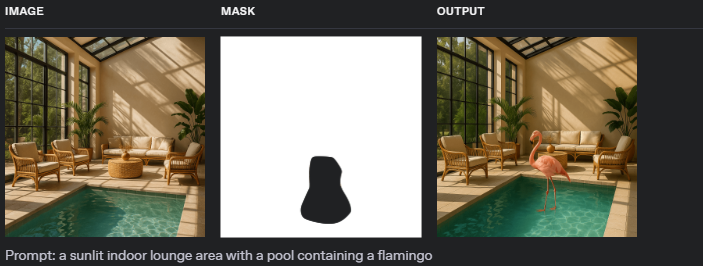
In the image above, the left side shows the original image, the middle shows the mask image (white areas indicate parts to be preserved, black areas indicate parts to be modified), and the right side shows the final generated image.
"https://example.com/mask.png"
The URL to receive 4o image generation task completion updates. Optional but recommended for production use.
- System will POST task status and results to this URL when 4o image generation completes
- Callback includes generated image URLs and task information for all variations
- Your callback endpoint should accept POST requests with JSON payload containing image generation results
- For detailed callback format and implementation guide, see 4o Image Generation Callbacks
- Alternatively, use the Get 4o Image Details endpoint to poll task status
- To ensure callback security, see Webhook Verification Guide for signature verification implementation
"https://your-callback-url.com/callback"
(Optional) Enable prompt enhancement for more refined outputs in specialised scenarios (e.g., 3D renders). Default false.
false
(Optional) Choose the upload region. true routes uploads via China servers; false via non‑China servers.
false
(Optional) Activate automatic fallback to backup models (e.g., Flux) if GPT‑4o image generation is unavailable. Default false.
false
(Optional) Specify which backup model to use when the main model is unavailable. Takes effect when enableFallback is true. Available values: GPT_IMAGE_1 or FLUX_MAX. Default value is FLUX_MAX.
GPT_IMAGE_1, FLUX_MAX "FLUX_MAX"
(Optional, Deprecated) File URL, such as an image URL. If fileUrl is provided, 4o image may create based on this image. This parameter will be deprecated in the future, please use filesUrl instead.
"https://example.com/image.png"
Response
Request successful
Response Status Codes
- 200: Success - Request has been processed successfully
- 400: Format Error - The parameter is not in a valid JSON format
- 401: Unauthorized - Authentication credentials are missing or invalid
- 402: Insufficient Credits - Account does not have enough credits to perform the operation
- 404: Not Found - The requested resource or endpoint does not exist
- 422: Validation Error - The request parameters failed validation checks
- 429: Rate Limited - Request limit has been exceeded for this resource
- 455: Service Unavailable - System is currently undergoing maintenance
- 500: Server Error - An unexpected error occurred while processing the request
- Build Failed - vocal removal generation failed
- 550: Connection Denied - Task was rejected due to a full queue, likely caused by source site's issues. Please contact the administrator to confirm.
200, 400, 401, 402, 404, 422, 429, 455, 500, 550 Error message when code != 200
"success"
